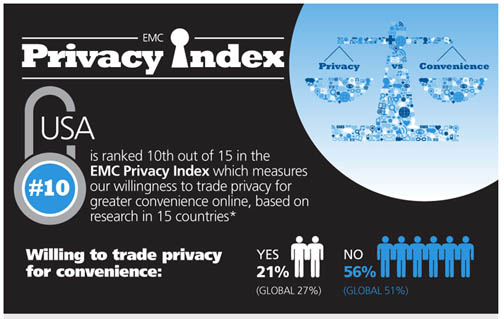Practical Techie: Camouflaging your cell phone imprint

Protecting your mobile phone privacy is not an easy task. We have seen in previous columns how ever-increasing digital surveillance from law enforcement agencies and hackers keep dwindling our online privacy.
Changing a few apps in our cell phone is not enough for protection. The user would have to change dozens of settings.
Installing privacy-focused apps like a virtual private network (VPN), a more protective browser, and even a strong password manager is more effective. All the latter are encryption and privacy apps that render useless most of the data a cybernaut may produce for the prying eyes.
DRASTIC — The most drastic measure is eliminating your digital footprint on the web. Yet, it’s not easy to disappear from the internet altogether. For example, deactivating your Facebook account is not a solution. A user must delete it permanently.
This site helps a user “disappear” prominently from the different cyberspaces where hackers, investigators, or even compulsive advertisers might hound you. By minimizing the footprint, a user would lower the chances of personal data being exposed for public view.
STEPS — On the other hand, securing your phone’s privacy from groups like your internet service provider and law enforcement is thus a three-part process that, in essence, reduces your device’s compliance with outside requests for your data. Certain security apps will multiply the protection, creating an impressive foundation for mobile privacy. The three steps mentioned above are a must, as we’ll see in detail below.
BROWSERS — If you care about privacy in web surfing, you can use DuckDuckGo as a default search engine. Disclaimer: It provides less precise search results than Google, but DuckDuckGo has privacy in mind and is designed to protect personal information. It encrypts your searches, blocks trackers from advertisements, and doesn’t store your search history data. Again, deleting your browser history, opting out of password autofill, and turning off your browser’s location tracking is not enough for complete privacy. Here is how it works.
LOCATION — Those mapping apps, pinpoints, and driving direction services are convenient but a privacy nightmare.
Without an excellent protective VPN, disabling your phone’s geolocation services is useless. Every piece of your geolocation data will go to the nearest cell tower or Wi-Fi router you’re connected to as you travel.
Even if you toggle off your GPS, any user who shares your account can easily track you. All tracking services must be manually disabled or uninstalled from the device to avoid such. Users of both Android and IOS phones must also disable the Google Sensorvault geo-tracking app installed in a machine.
VPN — A virtual private network (VPN) is always an effective alternative for privacy, but it is not free. There are three different VPNs, each specialized in a particular type of protection, depending on personal or corporate needs. A few top VPN choices offer the best protection for those willing to pay for the services.
One option is “anonymizers,” or browser-based proxy services that offer incognito web surfing for all user devices, including internet activity, email clients, and file-sharing apps. These VPN proxies anonymize what happens in your web browser.
Alternatively, VPN apps such as ExpressVPN or NordVPN work well for your computer or mobile. These VPNs protect only the device in which they are installed. And there are router VPNs that funnel all the internet activity connected to your home wi-fi network into their servers to keep you anonymous.
PINS — For even more privacy, it is best to use a PIN code to lock your phone, shy away from fingerprints or facial recognition because, in most circumstances, police need a warrant to take away a suspect’s phone and are barred from forcing it’s owner to unlock a device with a biometric signature. Also, before a person renders their internet history, police must show a warrant to access texts, phone call logs from websites, or your ISP and the service carrier. Saying you forgot your pin wins some privacy time, although eventually, investigators will crack a device open.